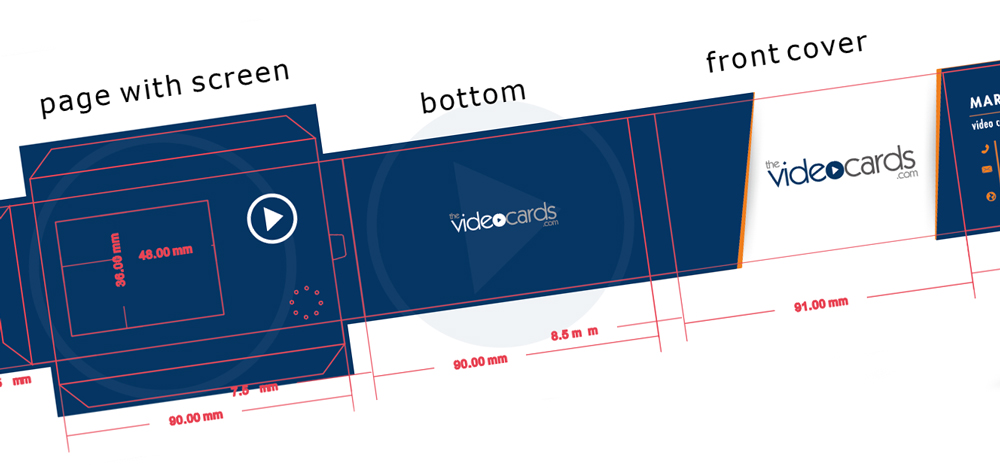How to design Video Brochure
What are the technical specifications of Video Brochure design?
When you decide to order your Video Brochure, Video Business cards or Video Mailers, one of the first steps is to design the paper cover. There are several options to choose from and many available customization.
First, decide on the screen size.
The size of the screen will determine the minimal size of the paper cover as well as the screen cutout. While we can supply a larger brochure with a smaller screen, we cannot deliver a brochure with screens reaching exactly the brochure borders. Review the specs at this page.
What is the size of the brochure itself?
While a custom cover with unusual shapes is possible, most of our orders follow pre-established sizes that fit the electronic parts. The table below highlights the minimum size of our brochures for each screen size.
What are the orientation options?
Our Video Brochures come in either a horizontal opening (opening to the left) or a vertical opening (opening to the top). Portrait orientation also has a horizontal opening to the left. Custom options available.
What are the cover options?
Our brochures come in a softcover or hardcover. Our pricing is based on the default softcover. The price difference between the softcover and hardcover is between $2 – $7 (depending on quantity and brochure size). The paper stock is either matte or gloss.
What are the options for buttons and controls?
During the design phase, it is important to establish what controls the brochure has. Most brochures are triggered by a magnetic switch embedded to the brochure lid. Some clients choose to start the brochure with a button.
Most Video Brochures can accommodate up to 12 buttons. More buttons may require expanding the size of the brochure (and increases the price).
Available controls:
- Next (skips to next video file)
- Previous (skips to previous video file)
- Forward (speeds up playback forward)
- Rewind (speeds up rewind)
- Start/Stop (pause playback)
- Video 1 (starts playback of a specific video file: Video 1 button starts playback of video01.mp4)
- Slideshow (starts playback of JPG images slideshow)
- Volume Up
- Volume Down
For more options, read Video Brochures – Buttons and Navigation
As an upgrade, touchscreens for 4.3″, 7″ and 10.1″ are also available. All controls on touchscreen brochures are controlled via the screen.
What are the design options?
Once you select your brochure, we supply a PDF template. The template is an outline of the flat brochure.
Ideally, your design is done in Illustrator. Please, follow this guide:
- Keep the template on a separate layer
- Use images in high resolution, ideally 300 DPI
- Embed images into AI or PDF file
- Outline fonts (no need if you use fonts available in Adobe Creative Cloud)
We can also accept artwork done in Photoshop (file cannot be flattened), and InDesign.
Upload your artwork via WeTransfer or request a custom Dropbox upload link.
If unsure of anything, please contact us with any questions.
We are more than happy to work with you to design your brochure. Our design fee starts at $100 and depends on the complexity of your design. We offer free design services for all orders with a quantity of 300 or more.